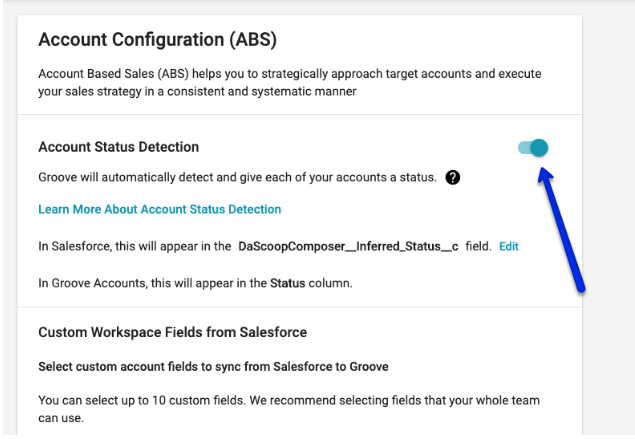Groove Account Status Detection
While the lead and the opportunity object in Salesforce have a "status" field that reflects where they are in their life cycle, the account object has no such field out of the box. However, in the account-based sales world, it is vital to understand the current status to orchestrate all involved stakeholders (marketing, SDRs, AEs, etc).
Groove can automatically detect the account status by analyzing opportunities, open activities, and the activity history. The status is automatically evaluated every 3 hours and surfaced in the "Inferred Status" field on the account object. This formula field combines the values on the fields "Account Tags" and "Engagement Status" into a single value using a specific logic. You can create your own formula field to customize the logic behind the account status. Your formula field could use the fields "Account Tags" and "Engagement Status" plus other custom fields that are indicative of the account's status.
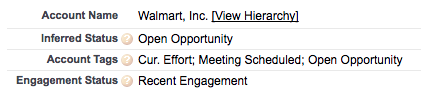
The field Account Tags is a multi-picklist field that can include these values:
-
Untouched: There are no activities or opportunities on the account.
-
Cur. Effort: There are activities indicating that the sales team is currently reaching out to the account to try to generate a pipeline.
-
Past Effort: Some activities seem to indicate the sales team was reaching out in the past, but there has yet to be any recent effort. The threshold between "current" and "past" is 13 weeks by default but can be configured.
-
Meeting Scheduled: There is a meeting scheduled
-
Meeting, no Opportunity: There was a (qualification) meeting, and you would expect an opportunity should have been created - but there is yet to be an opportunity. This could mean the account was disqualified or the sales rep forgot to create an opportunity.
-
Open Opportunity: There is an open opportunity on the account.
-
Lost Opportunity: There are only lost opportunities on the account.
-
Current Customer: There is at least one Closed Won opportunity, and the "Churned Customer" field is not checked. That must be an existing customer.
-
Churned Customer: The field "Churned Customer" is checked. This field is part of Groove and can be set to true according to your business process when a customer churns.
The field engagement status indicates how the customer has engaged due to your outreach effort. It can have these values:
The threshold between "past" and "recent" is 13 weeks by default and can be customized.
Engagement is indicated by a customer opening an email at least three times (that value can be customized) or replying to an email. A phone call is considered an engagement if a conversation happened.
Adding Account Status to Groove
To make your account status field available to people via the Accounts page, you'll need to toggle on this option found on your Manage My Org page.