Groove Accounts Page
Account Based Selling is a powerful sales strategy that allows your business to improve email response rate, find new business opportunities and increase revenue. ABS is a model that ensures that you maximize revenue by treating each Account as one market!
As a member of a pre-sales or post-sales team, the fundamental key to your success is to establish a compelling relationship with each of your Accounts. That is why Groove has equipped you with a holistic view of your Accounts, so you can discover viable Accounts, personalize your outbound messaging, detect traction and understand the progress you are making.
Click here to navigate to your Accounts Page in Groove.
Overall Account Engagement
Capture the entire picture of each of your Accounts by drilling in and clicking on the them. Investigate how many times you've emailed and called to increase your chance of booking a meeting with a contact or lead from that Account.
-
If you see a low engagement on an Account, make sure you continue to build a relationship with them by adding them to a Flow! Either add previous contacts that you've reached out to or explore more that might be hidden in your Salesforce by selecting "See Additional Contacts in Salesforce"
-
If you have Groove Dialer, Go ahead and click to call right from the Accounts page to make sure you increase your conversations with those contacts.
Starred Accounts
It is important to prioritize certain top Accounts whether you have momentum with them or haven't reached out to them in a while. But while you have 101 things to do a day, it's difficult to sift through your list of Accounts and dial down which ones you have built a strong relationship with. Keep track of those top Accounts by "Starring" them and viewing them in your Starred Accounts Tab. Gain an understanding of your analytics, engagement funnel, and data provided by Groove and Salesforce:
Which Accounts are Available in my Accounts Page?
Accounts available in your Accounts page are determined by a setting your admin has enabled for your team.
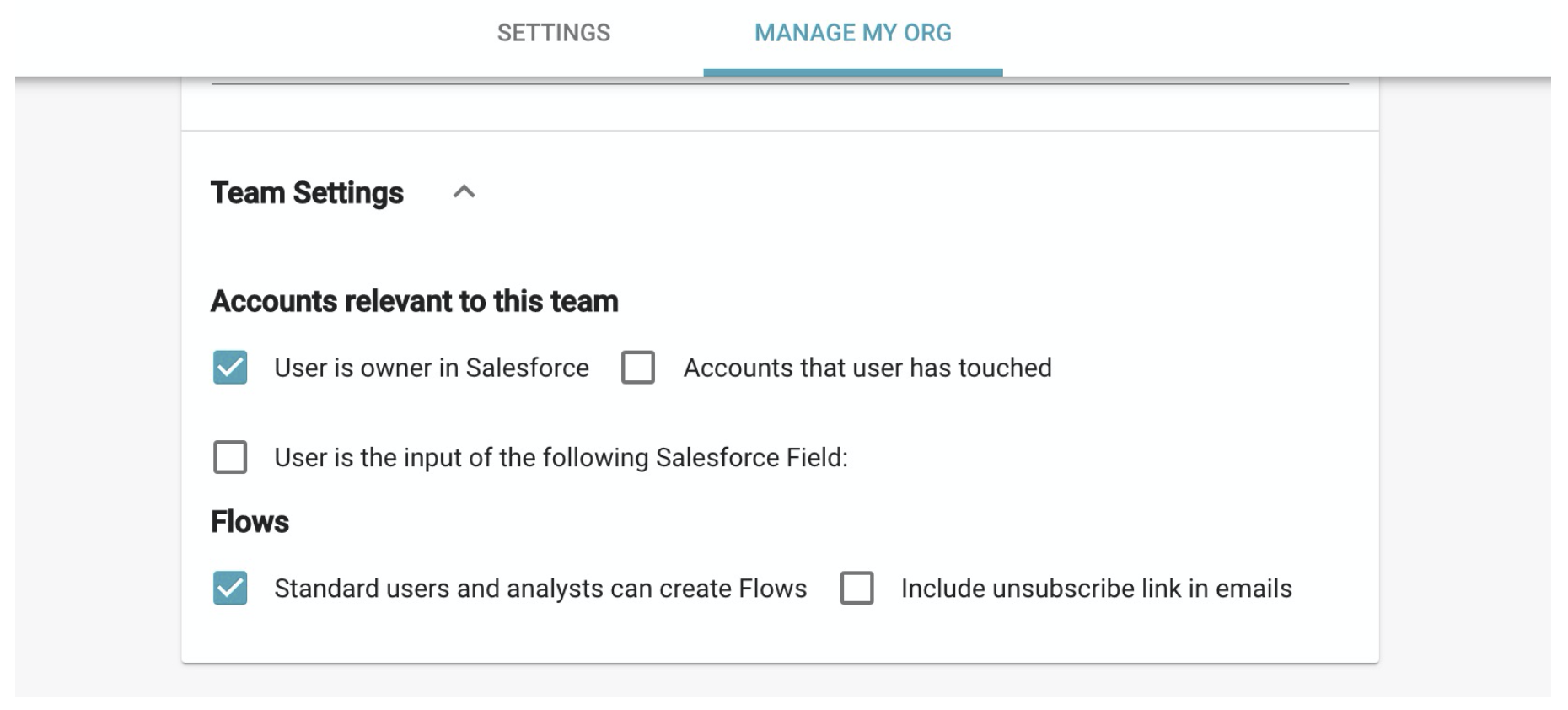
If you have any questions regarding this setting, reach out to your admin.



