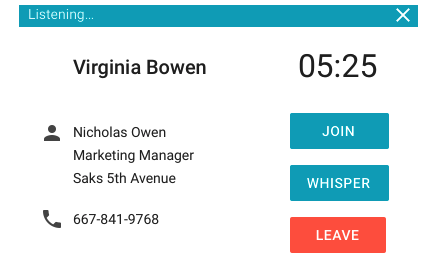Call Coaching in Groove
This feature uses a conference refractor. You do not need to enable anything to use this feature.
Call Coaching allows a Groove admin or team lead to listen in on any user's ongoing Dialer phone calls, join the call to speak with the prospect, or "whisper" to their team member so that they can provide real-time advice.
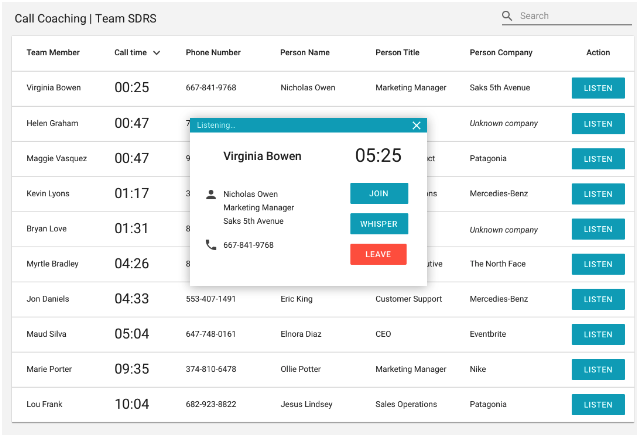
Requirements for Call Coaching
-
Select one or more Groove teams to view active calls being made by users on that team:
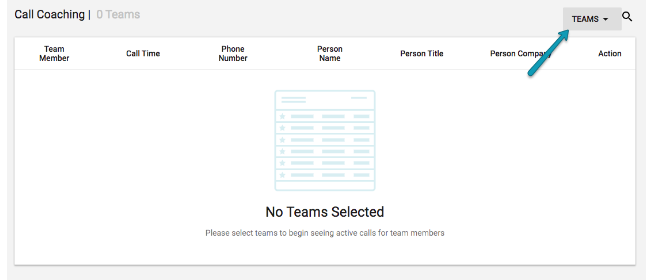
2. The table will update to show active calls that are underway and will hide ended calls, all in real-time. Choose an active call to start listening to:
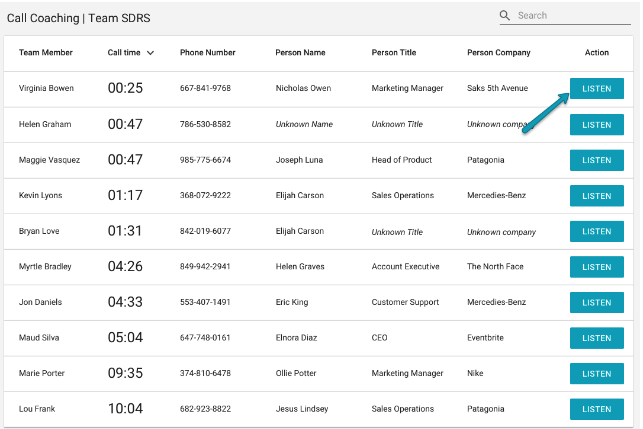
-
Join the call to be connected to both parties as if you were conferenced in
-
Whisper to your teammate; the user whose call you're listening to would be the only person who can hear what you say.
-
Leave the call to return to the table of active calls. If a user ends a call before the admin or team lead leaves it, the call will close for the person who joined.