Capture Bounce Codes & Bounce Reasons in Salesforce
Capturing and recording bounce codes and bounce reasons for emails not received successfully can provide valuable insights into your email campaigns and activities. By identifying why recipients are not getting your emails, you can improve your email deliverability, maintain a good sender reputation, and understand technical issues that can help improve the effectiveness of your email campaigns and communications with clients.
Contents of this document:
Creating new Task fields in the Activity Object
* If you have installed the latest Groove Insights, these fields should already be available. So that you know, you do not need to create the new fields.
To capture the bounce codes and reasons, you must perform the following actions:
-
-
Create the following fields under the Activity Object:

* Please remember that the bounce details are fields on the email activity in Salesforce, so the bounced email activities WILL NOT BE automatically deleted to capture the bounce information.
IMPORTANT: AFTER YOU HAVE CREATED THE NEW FIELDS, PLEASE REACH OUT TO YOUR CSM SO THEY CAN ENABLE THIS FEATURE
How to find the bounce codes and bounce reasons:
The email sent must be logged to Salesforce for bounce codes and reasons to be recorded.
When the emails sent via Flow, One-Off Action, Gmail (for Google users), or Send With Groove (for Microsoft Outlook users) bounce, the bounce code and reason will be captured in the same Activity object as the email.
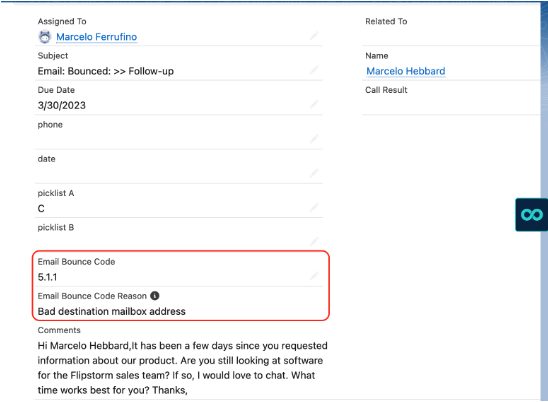
With the bounce codes, a Salesforce report can be generated to identify the emails that were not successfully delivered and the reason for the delivery failures.
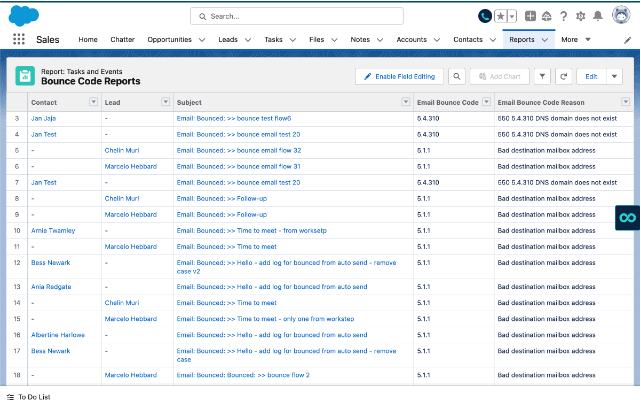
The following common bounce codes will be captured and recorded:



