Groove: Configuring your custom domain
A custom domain personalizes your organization's tracking pixel and link-tracking URL to maximize email deliverability and reduce the chances of user messages being marked as SPAM. With a custom domain configured, the messages with links and images you include in tracked emails are hosted by your organization's domain versus one that another organization shares. This configuration sends a positive signal to corporate SPAM filters and strengthens your email sender reputation.
Note: You'll need access to your DNS (Domain Name System) provider to set up a custom domain. If you don't know who your DNS provider is, we recommend checking with your IT team or the company you purchased your domain from.
Setup Instructions
1. You can choose the domain you want to use. The URLs for open and link click tracking will have a format like the following: groove.[your_custom_domain].com . You must decide what you want 'your_custom_domain' to be, and it must begin with groove.
For example, Dunder Mifflin might choose to have the following domain: groove.dundermifflin.com.
2. Add a CNAME record with the following format to your DNS:
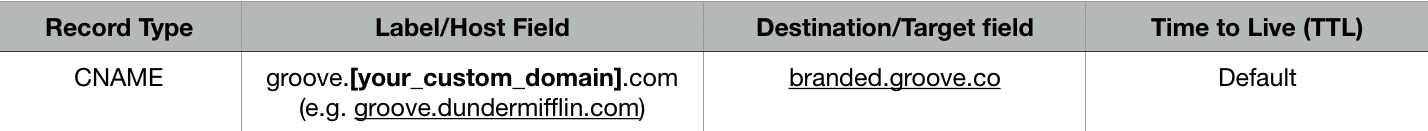
Some resources on how to create a new CNAME record with various DNS providers are listed below.
3. Check the CAA record to ensure that Let’s Encrypt CA is allowed to issues an HTTPS certificate for the domain you’ve configured. This configuration is required because Groove’s Automated Certificate Management uses Let’s Encrypt CA.
You can use the following CAA lookup tools to verify whether Let’s Encrypt CA is on the authorized CA list.
There are two outputs from those tools that would indicate the CNAME record is correctly configured to be used with Groove.
-
‘letsencrypt.org’ is in the list CAs Authorized, with CAA Status ‘Yes, CAA Record Present’
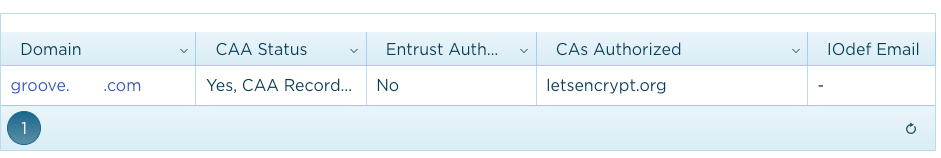
-
‘All CAs Authorized’ is in the list of CAs Authorized, with CAA Status ‘No CAA Record Present
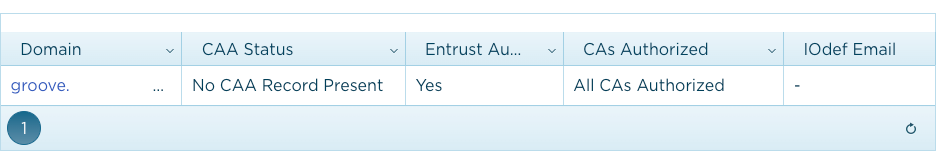
This tool can be used to update your CAA record if you need to authorize Let’s Encrypt CA.
4. Create a support ticket and provide us with what you choose as 'your_custom_domain.'
After our Support team verifies that the CNAME record has been set up properly with your DNS, they'll turn on your custom domain!
Important Notes
Note 1: Your custom domain should start with https vs. http
Note 2: It can sometimes take DNS providers up to 24 hours to propagate CNAME changes to the whole internet. Therefore, there is often a 1-2 business day delay in you emailing us and your custom domain being turned on.
Note 3: After your custom domain is turned on, users don't need to do anything to start using it.



