Constant Bridge Dial
Many Groove Dialer users utilize our Bridge Dial feature today, so they can make prospect and customer calls from anywhere, regardless of whether they want to call from the living room or the other end of the office. We have enhanced this feature by allowing you to make continuous calls while in your call block to save time.
In this article, you will learn:
-
How Does Constant Bridge Dial Save You Time?
-
How do you use Constant Bridge Dial?
How Does Constant Bridge Dial Save You Time?
Utilizing the Bridge Dial feature is excellent for a quick one-off call. But Constant Bridge Dial is a delightful feature when making many calls in one sitting.
With normal Bridge Dial, you have to wait for Groove to call your Bridge phone until it begins to call the contact or recipient that the call is intended for. However, in Constant Bridge Dial, you can create a Bridge Dial session where the Dialer will call your Bridge Dial phone only the first time you initiate the call. Still, all other calls will be made seamlessly while your Bridge Phone stays connected to Groove's Dialer. This can save you a lot of time by not waiting for the Dialer to connect to your Bridge phone on every call!
How do you use Constant Bridge Dial?
To set up Constant Bridge Dial, input your Bridge Dial number in your Settings.
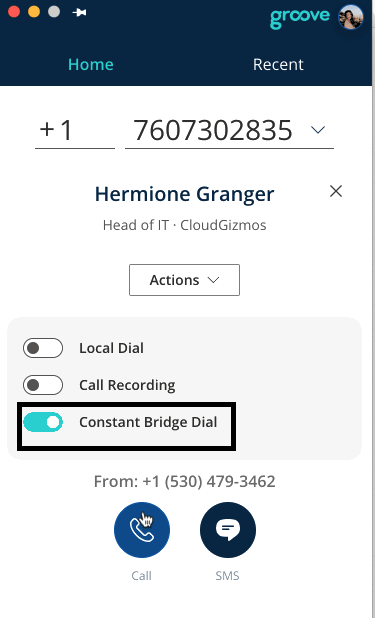
To make calls using Constant Bridge Dial, follow these steps:
-
Click the Constant Bridge Dial toggle before you begin a call.
-
You will notice the Constant Bridge Dial counter will begin to count the duration of your entire call session in the top bar of your Dialer. In contrast, the lower counter will count your calls placed throughout the session.
-
Hang up the call via the Dialer to initiate the next call!
-
You can initiate the next call after you populate the Dialer with the following phone number by clicking the standard call button.
-
To terminate and hang up the entire Constant Bridge Dial session, which means disconnecting your Bridge Phone from Dialer, hang up the call from your Bridge Phone.



