Controlling Where Emails Are Logged
Email Logging
Groove will automatically choose a location(s) to log an email depending on the recipient(s) on the email. If this isn't correct, you can click 'Search and Select' to choose the correct places to log the email in Salesforce:
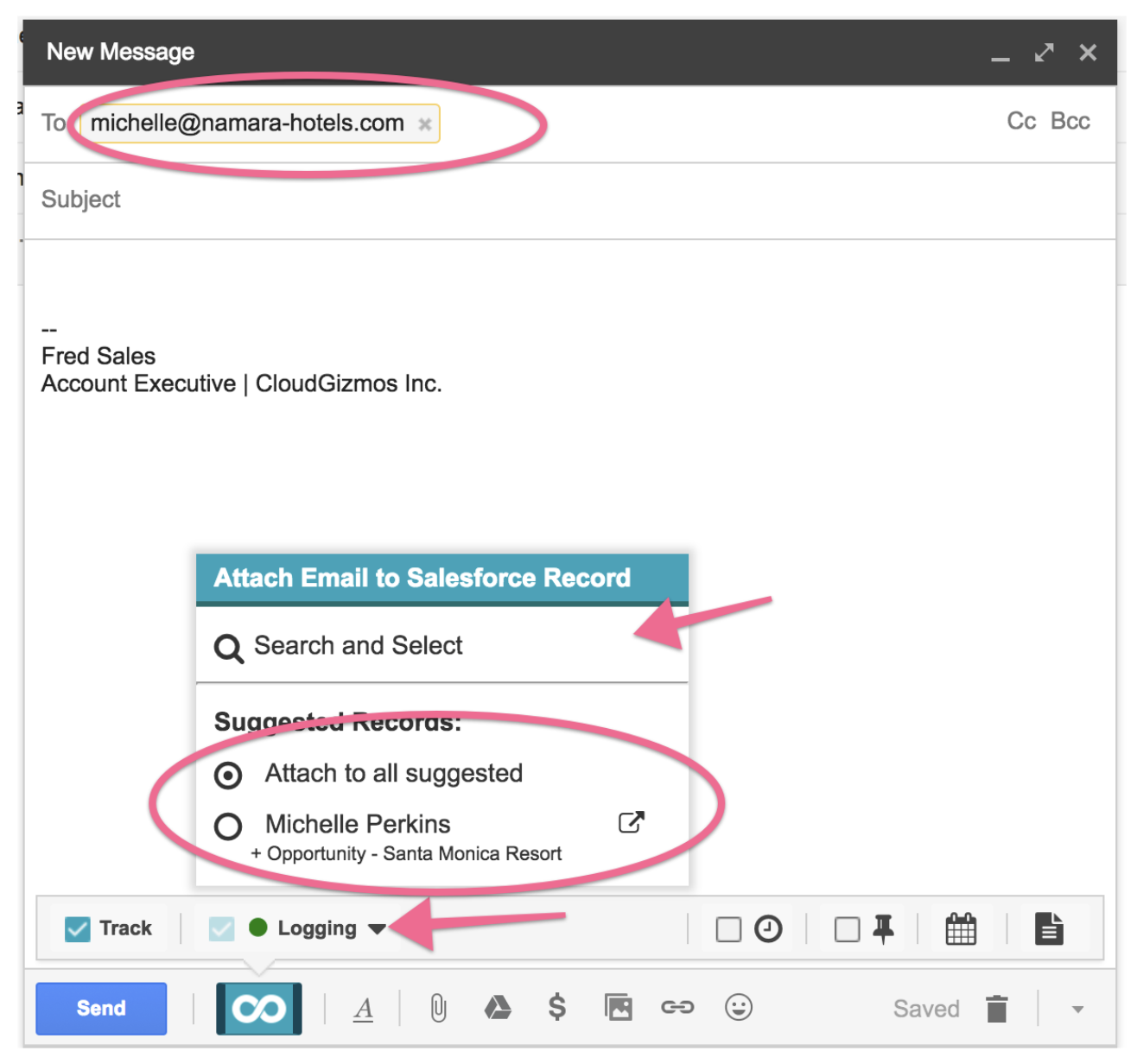
Unresolved Items
Note: You will only see unresolved items if your admin has tuned it on.
When you email someone that doesn't yet exist in Salesforce, an unresolved item might be created for them. You can access these unresolved items by doing the above.
From within unresolved items, you can choose where to log all of these activities:



