Groove Custom Flow Merge Fields
In some cases, you may want to include information in your flows that doesn't necessarily live in fields on Salesforce. What you can do is set up custom merge fields in order to use this additional information.
There are two ways to create these custom merge fields for fast personalization at scale:
CSV Import With Custom Merge Fields
-
Create a CSV file with the Contacts or Leads you're looking to import to the flow, and include your Custom Merge Fields
-
You must include a column for the email address, Contact ID, or Lead ID of the people you're looking to import to the flow.
-
To have a custom merge field apply to each person, you must include a column with the following syntax: flow.name_of_the_merge_field
-
In the example below, there are two custom merge fields that apply to each person in the CSV file: "flow.personalized_message" and "flow.last_meeting"
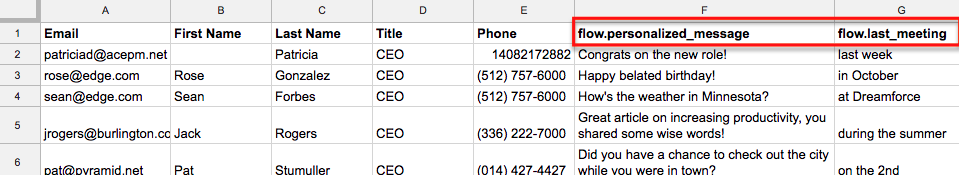
2. Insert the Merge Fields into a Template and add the template to a Flow, with the following syntax: {!flow.name_of_merge_field}. Note: you must include the {!...} for Groove to recognize this as a merge field.



