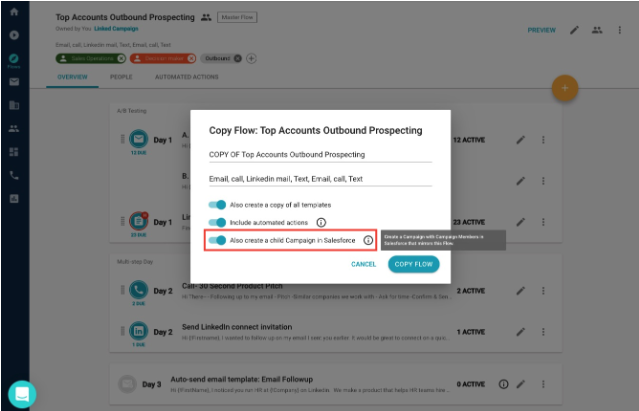Enhanced ROI Reporting in Groove
With Groove's Salesforce Campaign capabilities, take advantage of all the ROI features of Salesforce Campaigns right within Groove. For each Flow you create in Groove, you can create a Campaign in Salesforce that will mirror the Flow and all the people you add as campaign members.
Getting Set Up with Campaigns:
Creating a Salesforce Campaign requires extra permission in Salesforce. To grant a Salesforce user these permissions, follow these steps:
-
-
Find the user in the list and click Edit
-
On the user details page, enable the option "Marketing User."
-
You might have exceeded the number of Marketing User feature licenses in your org, so that the checkbox might be grayed out.
When you mirror a Flow to a Campaign, you can view all the relevant ROI statistics within Flow Analytics. For instance, if you add leads to a prospecting Flow, some leads convert to an opportunity, and some opportunities close, you can later report on the effectiveness of the Flow by looking at the ROI stats right within Groove.
The available statistics will be:
-
Converted leads in Campaign
-
Opportunities in Campaign
-
Value Opportunities in Campaign
-
Won Opportunities in the Campaign
-
Value Won Opportunities in Campaign
How to view Campaign Statistics:
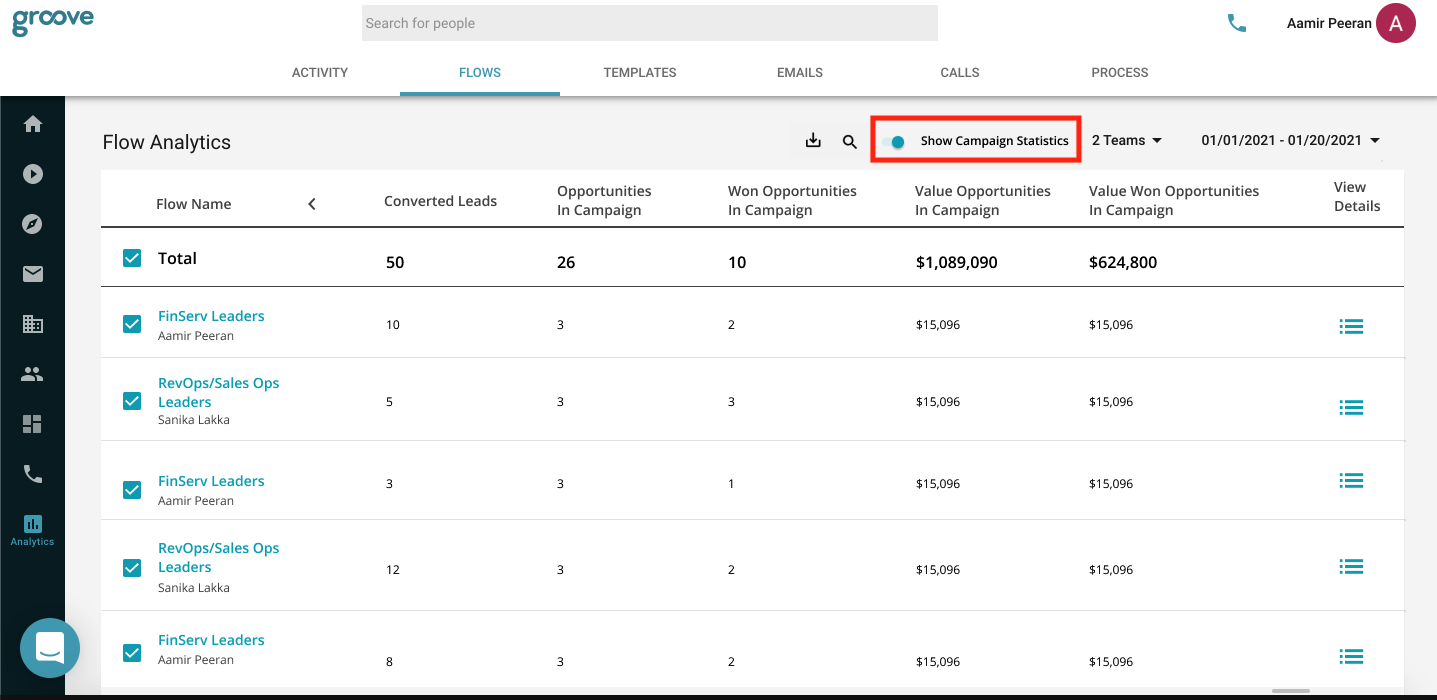
-
Once you reach Flow Analytics, click on the 'Show Campaign Statistics' toggle, and you will be able to see all the ROI statistics for Flows that are associated with a campaign
Linking a Campaign with a Flow
You can create a new Campaign associated with the Flow or associate it with an existing Campaign in your Salesforce. There are two different ways to create a Campaign associated with a Flow or link to an existing Campaign.
A marketing user license is required to create/link to campaigns in Groove.
On the Flow Creation Page:
To create a new Campaign in Salesforce and associate it with the Flow, select the option to Create a new Campaign in Salesforce.
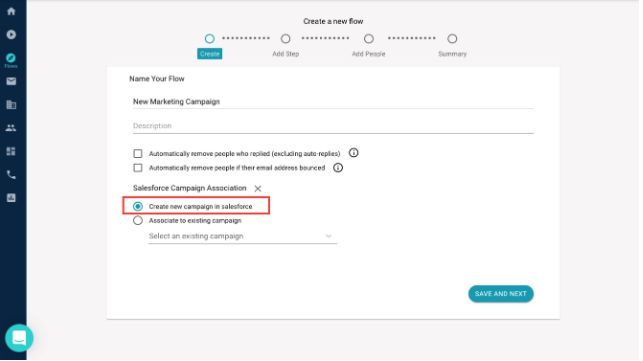
To link the Flow to an existing Campaign in Salesforce, select the option to Associate to an existing Campaign and select a campaign from the dropdown. This will display a list of campaigns you can access in Salesforce that are not currently associated with a Flow in Groove.
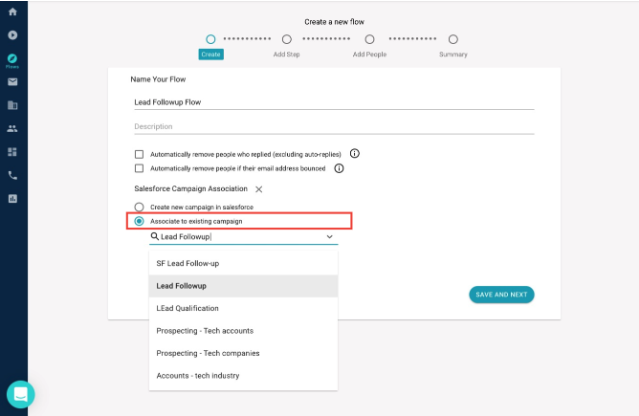
Under the Flow name, you can click the Link to Campaign link to create a new Campaign or link to an existing Campaign in Salesforce.
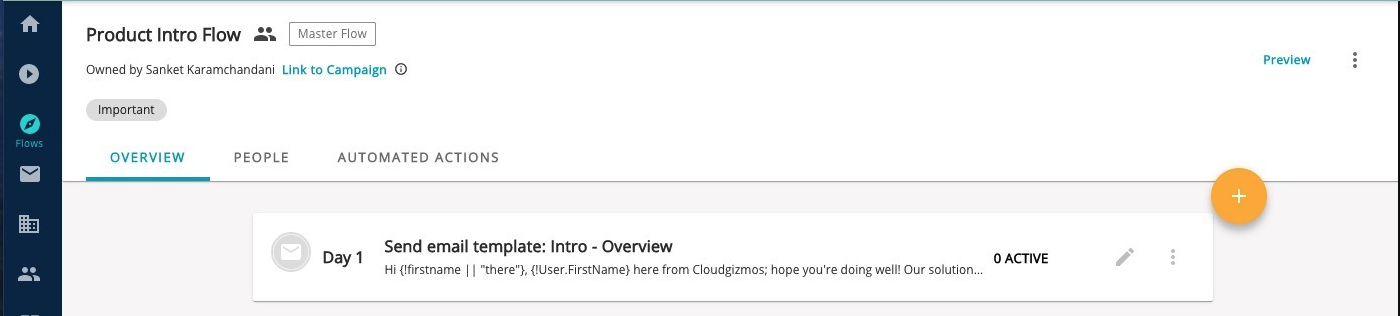
To create a new Campaign in Salesforce and associate it with the Flow, select the Create new Campaign in Salesforce option.
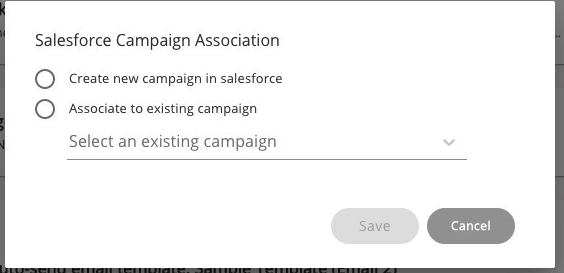
To link the Flow to an existing Campaign in Salesforce, select the option to Associate to an existing Campaign and select a campaign from the dropdown. This will display a list of campaigns you can access in Salesforce that are not currently associated with a Flow in Groove.
Important things to Note:
-
Only 1 Flow can be associated with a Campaign
-
If you create a new Campaign, the Campaign will be created with the same name as the Flow
-
People will be added as Campaign Members after being executed in their first step in the Flow and will be given the status of 'Sent.'
How to tell if a Flow is linked to a Campaign:
If a Flow is associated with a Campaign, you will see a button that says 'Linked Campaign' on the Flow homepage, and that will take you directly to the Campaign in Salesforce
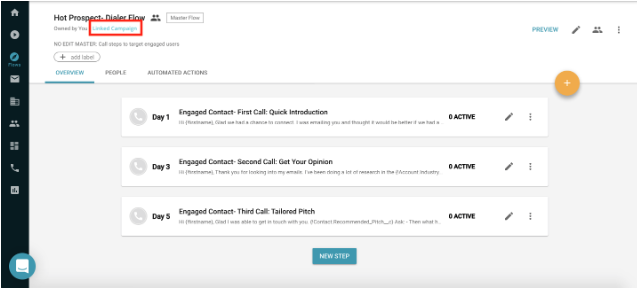
Campaign Hierarchies in Groove
Similar to how Salesforce Accounts can be related to each other to build an Account Hierarchy, Campaigns can also be grouped into hierarchies. One of the main benefits of creating Campaign Hierarchies is that you can better measure the overall success of a group of campaigns. Once your hierarchy is set up, you will see the results for each specific Campaign and the complete hierarchy.
If you have Campaign hierarchies in Salesforce, you can link existing Campaigns to Groove Flows following the instructions above. Groove also has an additional setting that will allow you to maintain or create hierarchies to maintain your campaign relationships when copying Flows.
In MMO, admins can enable the Campaign Setting under Flow Settings. This will allow users to create child campaigns when copying Flows currently associated with a Campaign.
The user needs a marketing license to create the child campaign.
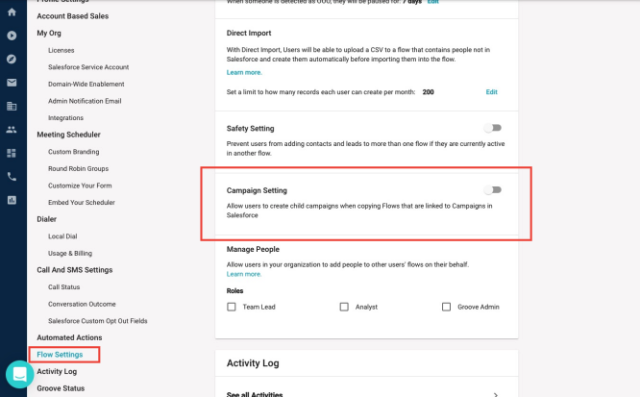
A good use case for this is if you already have Campaigns mapped to Flows and allow users to copy those Flows but still want to maintain accurate reporting. With the option to create child campaigns when copying Flows, activities from the copied Flow will be captured into a related child campaign that you can then report on in Salesforce using the campaign hierarchy.
Campaign Setting On the Flow Creation:
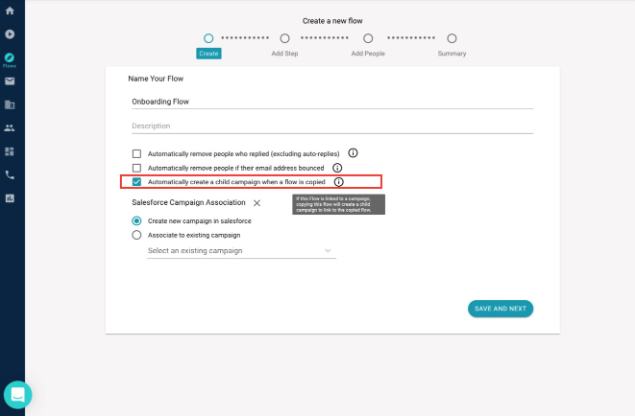
Campaign Setting On the Flow Home Page > Edit Flow:
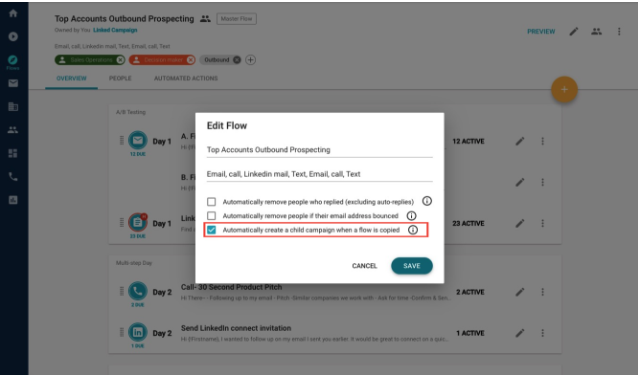
Campaign Setting On the Flow Copy: