Global Automated Actions
With Global Automated Actions, admins can apply Groove's powerful Automated Actions to all of the Flows within your organization.
How to Set Up Global Automated Actions
-
Go to the Manage My Org Page found here
-
Choose your trigger, and add any actions you want to have run once that trigger is fired by all Flows in your organization.
For example, if I want to have Groove update the 'Lead Status' to 'Not Qualified' if there are email bounces. This is great for keeping track of leads you've already reached out to and allows you to create reports later on about the quality of your lead data!
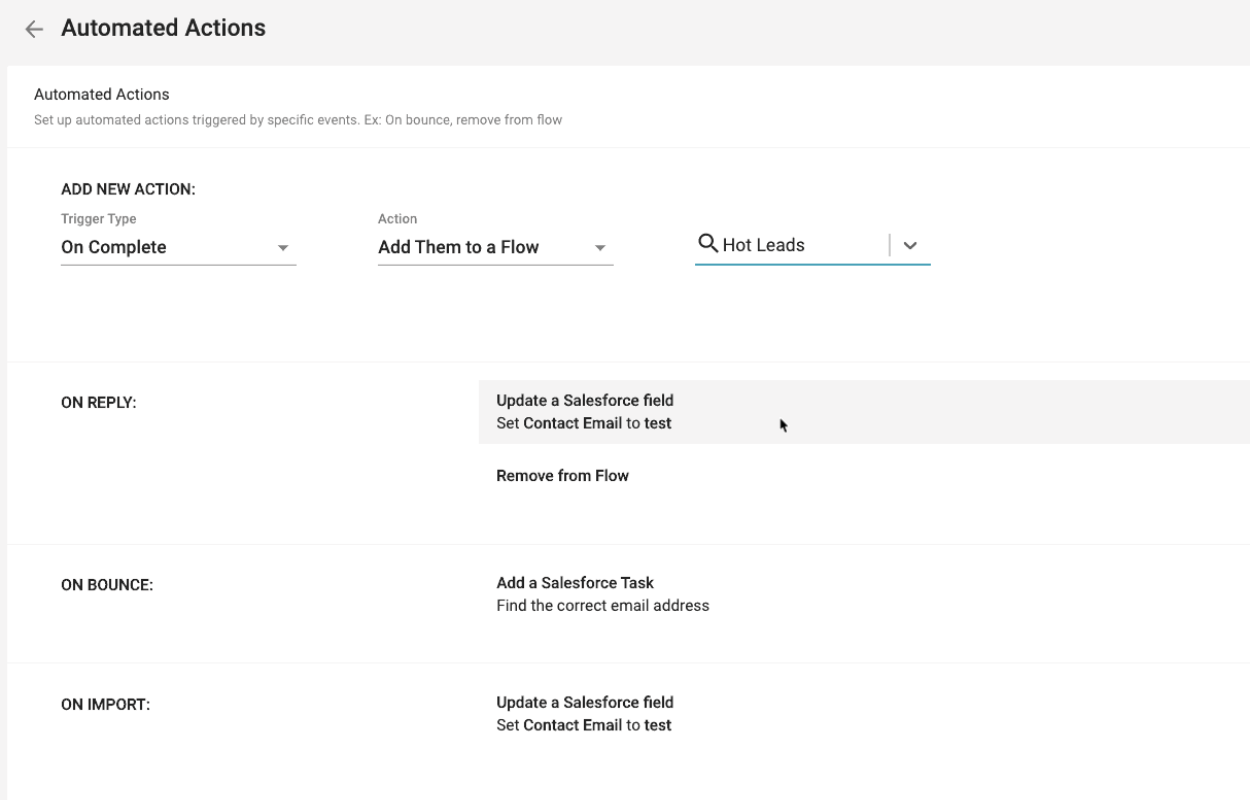
Global Automated Actions and Individual Automated Actions
If you have a global automated action and individual automated action defined in your Flows that have the same trigger, the global automated action will take precedent.
Please refer to this guide for more details on Automated Actions.



