Groove Chrome Extension Permissions
To work properly, Groove's Chrome extension needs permissions to interact with specific web applications such as Gmail, Google Calendar, and Salesforce. As a user of Groove, you grant these permissions based on the distinct URLs of these apps (e.g. mail.google.com, my.salesforce.com, etc.).
Sometimes the URLs of these web applications change, or Groove has to interact with new applications (e.g. Salesforce Lightning). In that case, Groove has to ask you for permission to interact with these new applications.
You will notice an alert like this in Gmail or Salesforce:
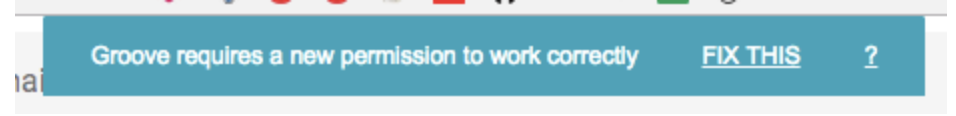
You can resolve this by clicking "FIX THIS" and then Allow:
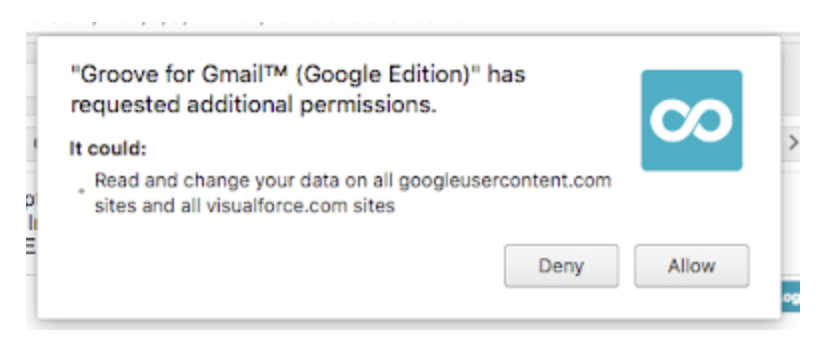
If you click Deny, Groove will have to ask you again 60 minutes later.



