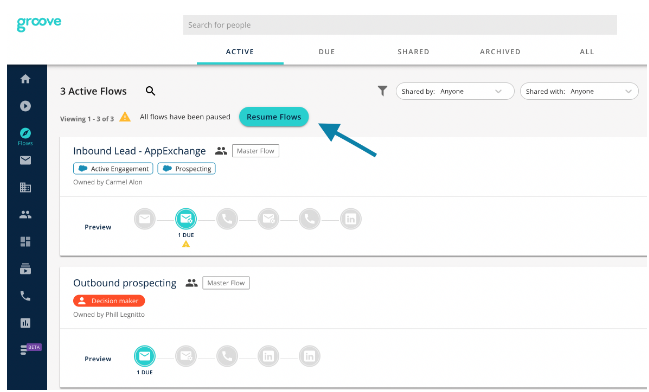Pause All Groove Actions When You Go On Vacation
If you're heading out of the office for some time, you want to make sure that your Flows, Plays, and Actions are not continuing to be automated while you're out. Within your user settings Flow Settings, you can choose to pause all of your Action Due Dates until the day you're back from vacation:
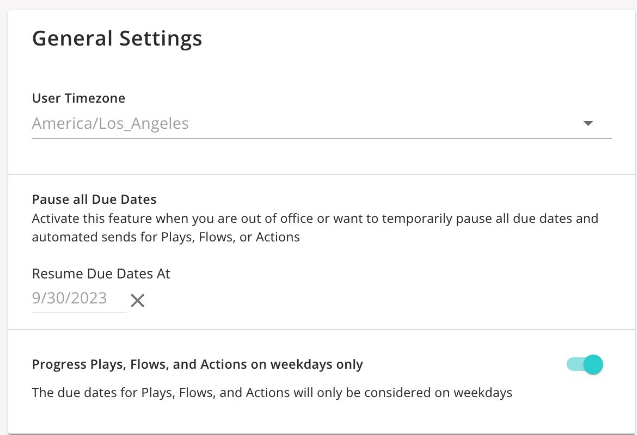
What does it mean when my Flows are paused?
-
All people will freeze right where they are in your active flows. If they are yet to be due in a step, they will only move to that step once you resume your flows.
-
Auto-send steps will not be sent out so that emails are not sent when you're out of the office and unable to respond.
-
You are still able to manually execute any flow actions, whether it's sending emails, making calls, or any other flow activity you'd like to do
While your flows are paused, you'll notice this on your Groove Homepage and your Groove Flows page. You can resume your flows from either of these pages or back in your settings:
Homepage:
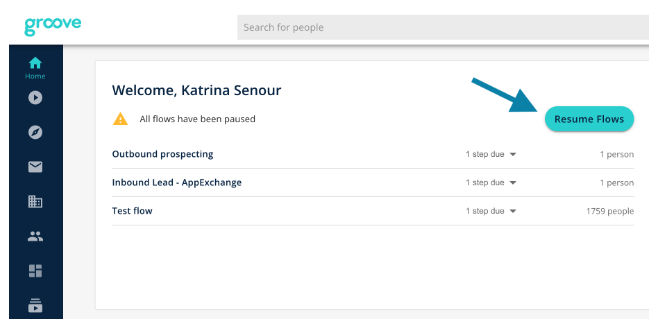
Flows: