Recommended Tricks and Tips for your Outlook Inbox
Both Outlook Web and Desktop Users
Pin Groove so it's always open when you navigate to different messages in your Inbox. Remember to pin it in both your Inbox, as well as in your Compose window when writing or replying to messages.
To Pin it, click the thumbtack icon in the top right corner:
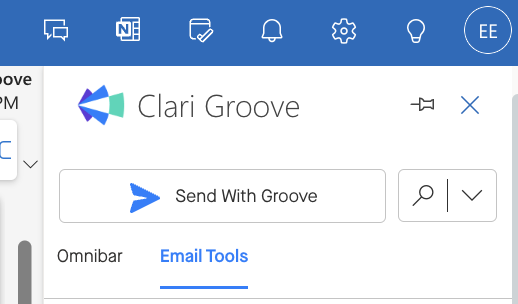
Windows: Outlook Desktop Users Only
Customize the Ribbon to place Groove wherever is most convenient for you to see and access it in your inbox. The steps below apply to your top Ribbon in the Inbox view (when viewing inbound or sent emails), and separately to your top Ribbon in the Compose view (when composing a new message or replying to a message).
Right click anywhere in the top ribbon, and chose Customize Ribbon.
2. Place Groove higher in the order to make it show up closer to the top left of your Inbox items, and click "OK" to save.
Outlook Web Users
Enable Groove in your Message Surface and Toolbar on this page:
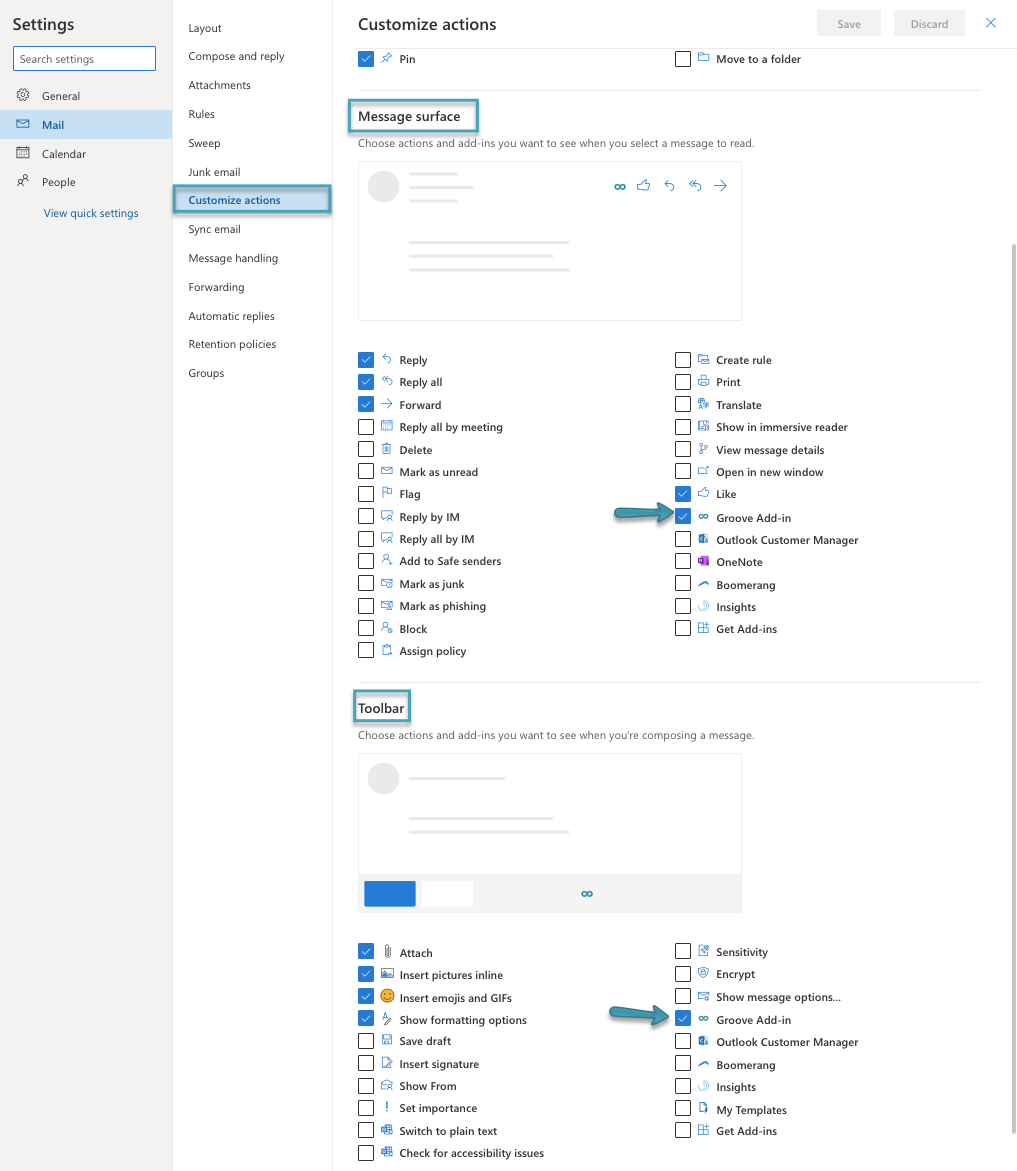
That way, you can Open Groove with just one click!



