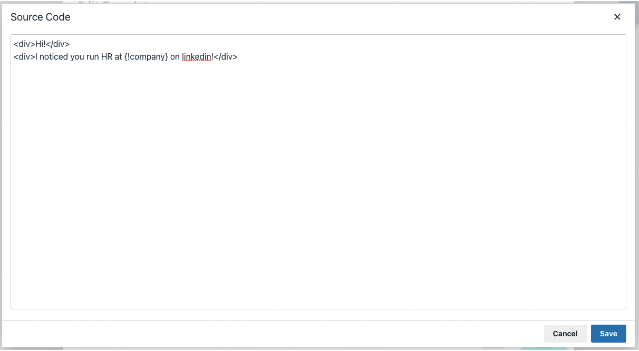Groove Template FAQs
Using merge fields is a great way to make an email more personal by including things like first name, company name, etc. and with Groove, you can easily add any those fields to your email templates.
You can find a list of all merge fields in the Groove template editor by selecting the following:
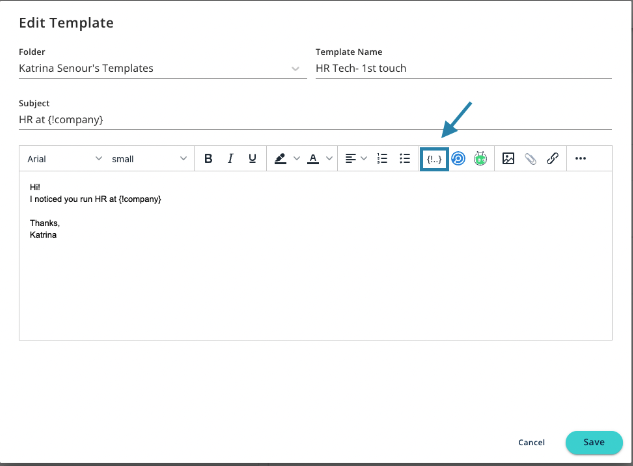
How do I share templates in Groove?
In order to share template folders with Groove's new sharing, you will need to do the following:
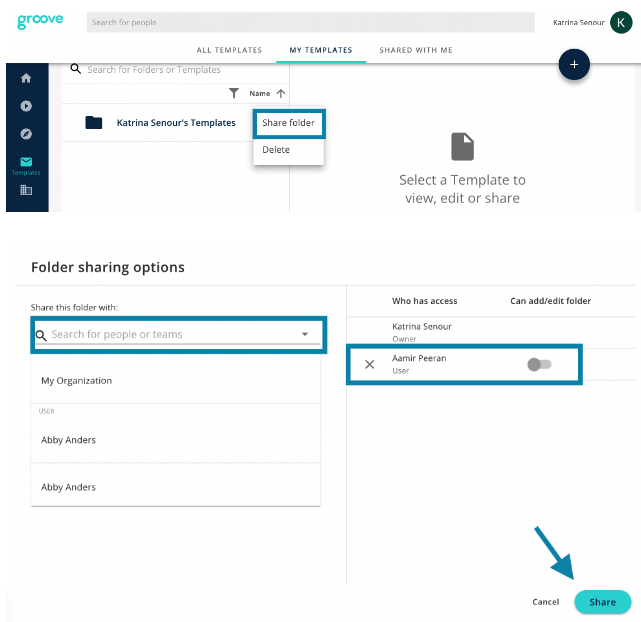
Now, those you shared the template folder with can access the template within Gmail, Flows, and here:
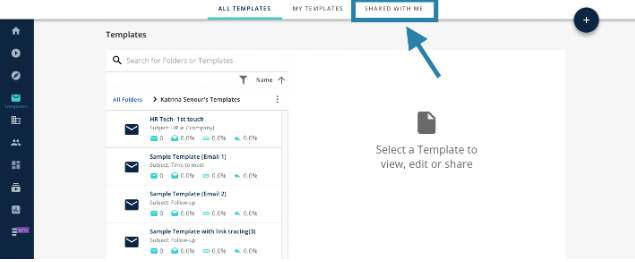
Whenever you copy/paste a template from somewhere else (Google Docs, Word, etc.) we recommend that you clear the formatting to avoid issues when trying to modify the template later.
Here's how you can clear the formatting:
-
Open the template and highlight all of the text
-
Click the following
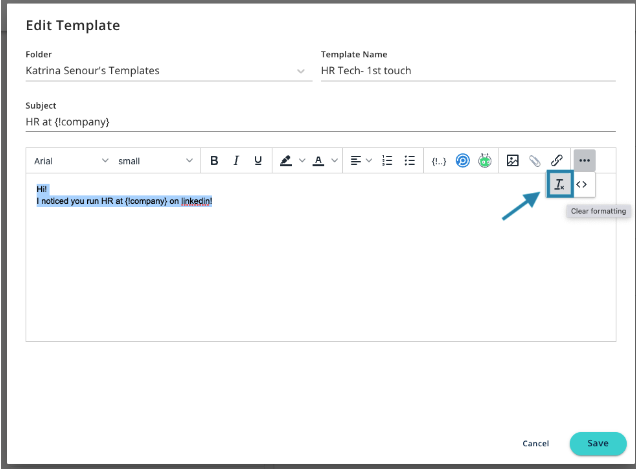
Note: Any hyperlinks that were in your template will be removed, so you'll want to ensure you add those back.
How can I upload HTML to a template?
If you have HTML code and you would like to use that in your Groove template, you can do so by taking the following steps:
- Click the following icon in the template editor:
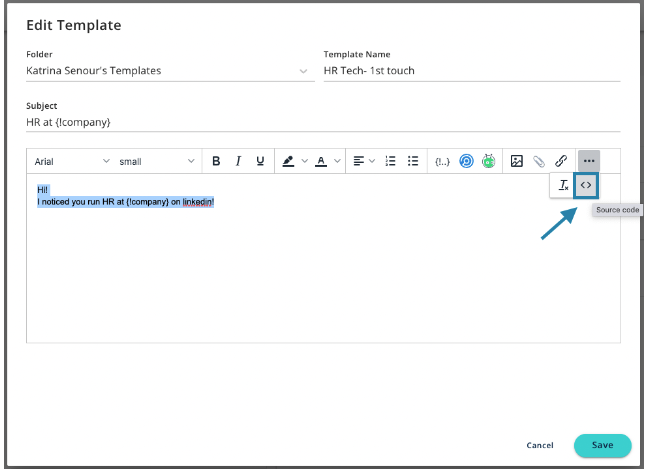
2. Paste your HTML code into the editor