Understanding Effort/Engagement
Quickly understand account health using the Groove Web App's Effort and Engagement bar graph. You can view this information on the Account or people level, making it easy to prioritize which Accounts or people to engage.
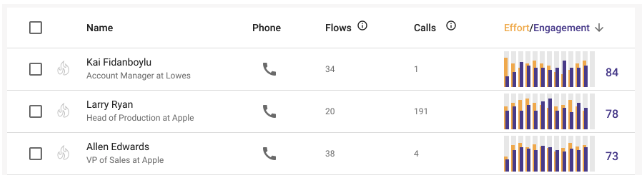
Breaking Down the Bar Graph
The graph looks at the last 13 weeks comprised of the following data:
-
-
Inbound and Outbound calls
-
-
-
Email attachment downloads
-
From this data, we can plot the effort vs. engagement for a person/account across the last 13 weeks on the graph, where effort is measured in yellow and engagement in purple. Effort is determined by the actions you're putting into the person/account, and Engagement is determined by the response you're getting from the person/account.
The Engagement Score considers all the factors listed above and gives you a score based on how engaged the person/account has been over the last 13 weeks.
If you view this on the Account level, the data will consider the people associated with that Account. We recommend comparing Account Effort/Engagement with Account Status to identify accounts needing your attention and action.
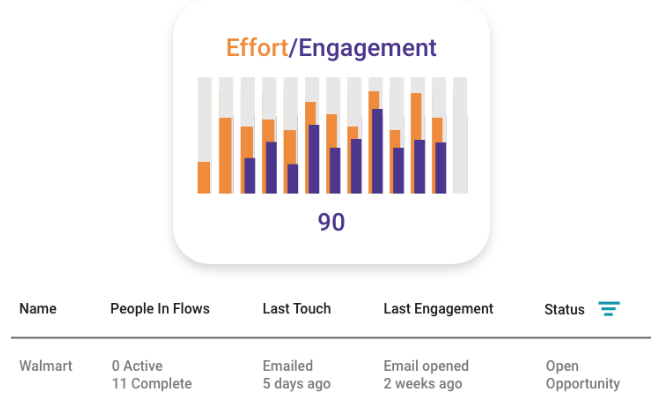
Where to find Effort/Engagement
You can find Effort/Engagement in the following pages in your Groove Web App:
In Actions, People, and Spaces, you can view Effort/Engagement on the people level. When viewing a Space containing accounts, you can click on the Account to see people associated with the Account and their Effort/Engagement. For Actions and People, if you have any actions due or people added to your list, you can see their Effort/Engagement.
You can view Effort/Engagement on the account level in Accounts and Spaces.



